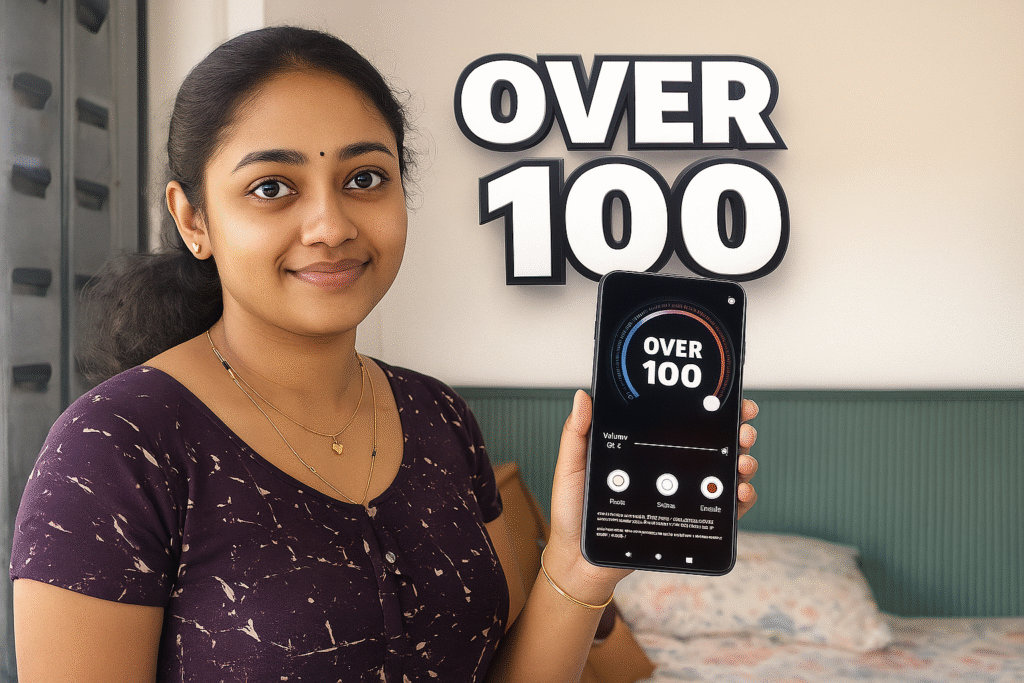Smartphones are our primary devices for listening to music, watching movies and browsing social media, yet many of them still produce audio that’s too quiet in noisy environments. Super Loud Volume Booster by TAMob offers a solution: it’s a free volume booster and music equalizer that amplifies your device’s sound beyond the default limits while enhancing bass and overall audio quality. This app boosts volume, improves sound quality and works on both phones and tablets. It’s especially useful for movies, audiobooks and music.
📊 App Details
| Item | Description |
|---|---|
| App name | Super Loud Volume Booster |
| Developer | TAMob |
| Rating & reviews | Around 4.4 stars from more than 15K reviews |
| Downloads | Over 1 million installs |
| Released on | Aug 16, 2021 |
| Last update | May 25, 2024 |
| Category | Music & Audio |
| Price | Free with in-app purchases |
| Supported Android | Works on Android 5.1 and up |
| Data safety | Developer states the app shares no data, collects no data and encrypts data in transit |
| App Link | Install |
| Privacy policy | tamob-policy |
| Support email | phtatee@gmail.com |
Why Use a Volume & Sound Booster?
- Louder sound: Boosts your device’s volume by up to 100 %, delivering louder audio for music, movies and calls.
- Improved audio quality: A built-in equalizer lets you adjust sound levels and frequencies for richer bass and clearer treble.
- Simple interface: A clean, straightforward design makes it easy to adjust volume and equalizer settings.
- Headphones or speakers: Works with wired, Bluetooth, built-in or external speakers.
- System-wide amplification: Amplify not just media, but also ringtone, notification and alarm volumes.
- Free to use: Core features are free, supported by ads and optional purchases.
Where Can You Use It?
- Music listening – Boost the sound of your playlists without losing clarity.
- Movies and videos – Hear dialogue clearly even in noisy environments.
- Gaming – Make sound effects and background music more immersive.
- Audiobooks & podcasts – Enjoy crystal-clear voice output.
- Hands-free calls – Increase call volume if your speaker is weak.
Key Features and Benefits
- Boost volume up to 100 %.
- Clean & simple interface.
- Music equalizer with multiple presets.
- Headphone & speaker compatibility.
- System volume amplifier (media, ringtone, notifications, alarms).
- Free to use with optional purchases.
- Developer promises data privacy and encryption.
How to Use the App
- Install Super Loud Volume Booster on your Android device.
- Open the app & grant permissions (such as audio or notifications).
- Adjust the volume slider to increase or decrease output.
- Use the equalizer to customize sound or select presets (rock, classical, pop).
- Amplify system sounds like ringtones and notifications.
- One-tap boost to instantly maximize sound.
- Monitor audio quality to avoid distortion.
- Disable when not needed for safe sound levels.
Frequently Asked Questions
Does this app require root access?
No, it works without root.
Is it safe for my speakers?
Yes, but raising volume excessively for long periods may cause distortion or damage. Increase gradually.
Can it boost Bluetooth devices?
Yes, it works with both Bluetooth and wired devices.
What’s the difference between media, ringtone and notification volume?
- Media: Music, video, games.
- Ringtone: Incoming call alerts.
- Notification: Messages & app alerts.
This app can boost all three.
Does it collect my data?
No. The developer declares that it doesn’t collect or share personal data, and all data is encrypted.
Is it free?
Yes, with ads and optional purchases.
Final Talk
If you’re looking for a simple way to make your phone sound louder and clearer, Super Loud Volume Booster is a solid choice. With its easy interface, equalizer settings and system-wide amplification, it’s perfect for music lovers, movie watchers, gamers and audiobook listeners. Safe data handling and positive user ratings make it a trusted option for Android users in 2025.
More Articles You May Like
![What Are Volume Control (Lower or Boost) Apps for Android in 2026? [FULL VOLUME] 1 Volume Control Lower or Boost apps for Android TN Shorts](https://tnshorts.com/wp-content/uploads/2026/02/Volume-Control-Lower-or-Boost-apps-for-Android-1024x683.webp)


![⭐ Delete Duplicate Files 2026 — Complete Guide to Cleaning Storage, Removing Clutter, and Boosting Phone Performance [SAME TYPE] 4 Indian woman holding a smartphone displaying Duplicate Files Finder app interface with bold SAME TYPE FILES text on a soft lavender background](https://tnshorts.com/wp-content/uploads/2025/12/Delete-Duplicate-Files-2026-1024x683.png)