Dust and water can severely impact the sound quality of your Android device’s speakers. To address this, the Water Eject – Speaker Cleaner app uses speaker dust cleaning sound to remove debris and moisture, restoring clear audio. This app, developed by Nomadic Studio, has quickly gained popularity on the Play Store, boasting over 100K+ downloads.
Key Features of Speaker Dust Cleaning Sound App
The Water Eject – Speaker Cleaner is a powerful tool that generates speaker dust cleaning sound to remove dust and moisture from your phone’s speakers. This Play Store app utilizes a specific sound frequency to create vibrations, effectively cleaning the internal components of the speaker.
Water Ejection Mode: Uses sound waves to generate vibrations that push water out of the speaker cavities, effectively reducing the risk of moisture-induced damage.
Speaker Cleaning: Employs speaker dust cleaning sound to dislodge dust particles and debris stuck inside the speaker grills, thereby improving sound quality.
Maintain Audio Quality: Regular use of the app helps maintain clear audio output by continuously expelling dust and moisture, preserving the speaker’s functionality.
User-Friendly Interface: Designed with simplicity in mind, the app guides users through the speaker cleaning process using intuitive controls.
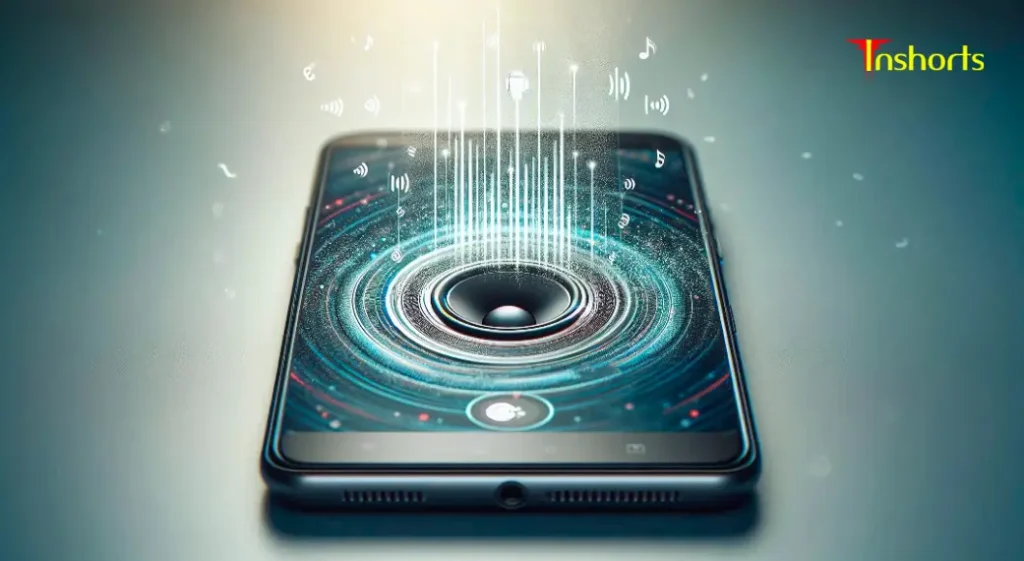
Technical Specifications
To help you better understand the app’s capabilities, here are its technical specifications:
| Attribute | Details |
|---|---|
| App Size | 28 MB |
| Downloads | 100K+ |
| Offered By | Nomadic Studio |
| Release Date | November 22, 2023 |
| Last Update | September 3, 2024 |
| Frequency Used | 165 Hz (Speaker Dust Cleaning Sound) |
| Compatibility | Android Devices |
How the Speaker Dust Cleaning Sound Works
The app’s functionality revolves around its ability to generate a speaker dust-cleaning sound at 165 Hz, which creates vibrations strong enough to expel dust particles and moisture from the speaker cavities. When activated, these sound waves move the speaker membrane, shaking off any trapped debris or liquid.
Water Ejection Mode:
The Water Ejection feature employs the 165 Hz sound frequency to displace moisture lodged inside the speaker.
Speaker Cleaning Mode:
The speaker dust cleaning sound app also includes a mode specifically designed to target dust and dirt.
Check Related:
Summary of Features
The table below summarizes the primary functions of this speaker dust cleaning sound app:
| Feature | Description |
|---|---|
| Water Ejection Mode | Uses 165 Hz sound waves to expel water. |
| Speaker Cleaning Mode | Generates vibrations to remove dust and debris. |
| Maintain Sound Quality | Regular use preserves speaker audio clarity. |
| Easy-to-Use Interface | Simple controls for quick speaker maintenance. |
Important Considerations
While the app is an effective tool for speaker maintenance, it is designed for use at 165 Hz, a frequency proven to dislodge dust and moisture. Users should utilize the app responsibly, as overuse or excessive volume could potentially impact speaker functionality.
Download Now: Water Eject – Speaker Cleaner on Play Store
Here are some FAQs related to the Speaker Dust Cleaning Sound App to provide more clarity about its features, functionality, and safety:
FAQs: Speaker Dust Cleaning Sound App
1. What is the purpose of the Speaker Dust Cleaning Sound app?
The app generates sound waves at a specific frequency to dislodge dust and moisture from the speaker grills of your Android device, helping to restore clear audio quality.
2. How does the app use sound to clean the speakers?
The app plays sound at a frequency of 165 Hz, which creates vibrations strong enough to shake off dust particles and push out moisture trapped inside the speaker cavity.
3. Can the app remove water from my phone’s speaker?
Yes, the app’s Water Eject mode is designed to remove water droplets using sound waves. It vibrates the speaker membrane, pushing water out and reducing the risk of speaker damage.
Privacy and Developer Information
The app respects user privacy and data, with its detailed privacy policy accessible here. Developed by Nomadic Studio, users can contact the developer at bobbyfischer77+waterejectandroid@icloud.com for support or inquiries.
More Articles You May Like




![Mobile Phone Speaker Cleaner 2026 – How Modern Phones Clear Dust & Water from Speakers [FINE SPEAKER] 5 South Asian woman holding a smartphone showing a speaker cleaning screen, with bold 3D text “FINE SPEAKER” on a blue background.](https://tnshorts.com/wp-content/uploads/2025/12/FINE-SPEAKER-–-Mobile-Phone-Speaker-Cleaner-Demonstration-Image-2026-1024x683.png)
![⭐ Delete Duplicate Files 2026 — Complete Guide to Cleaning Storage, Removing Clutter, and Boosting Phone Performance [SAME TYPE] 6 Indian woman holding a smartphone displaying Duplicate Files Finder app interface with bold SAME TYPE FILES text on a soft lavender background](https://tnshorts.com/wp-content/uploads/2025/12/Delete-Duplicate-Files-2026-1024x683.png)

