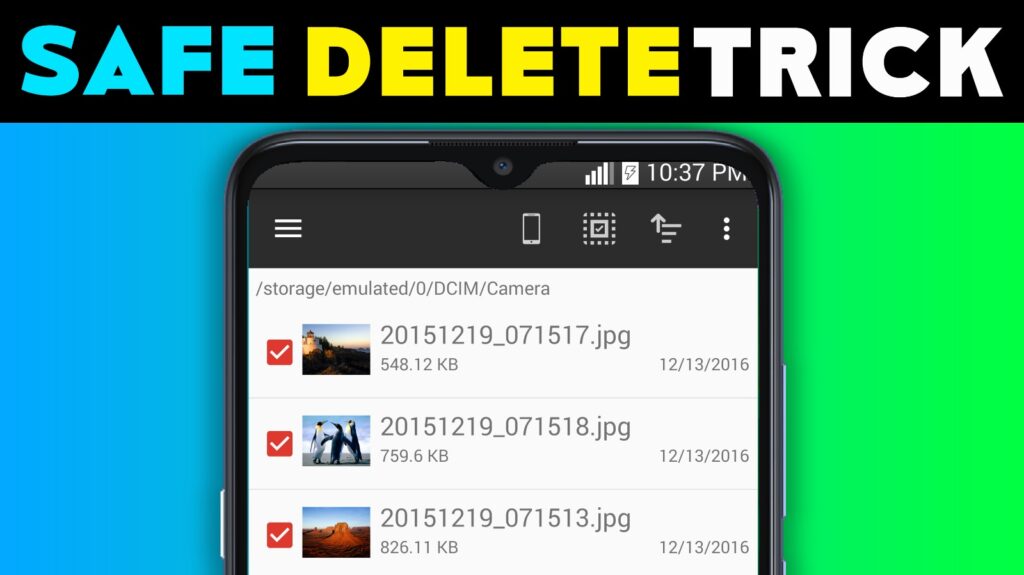In the digital age, safeguarding your data is paramount. With the exponential growth of technology, the risk of sensitive information falling into the wrong hands has escalated.
Enter SHREDDIT – an Android data eraser designed to ensure your files are irretrievably deleted, providing robust protection against potential threats.
What exactly is SHREDDIT? It’s a powerful tool that employs advanced algorithms to permanently erase your data, preventing any chance of recovery. Let’s break down its key features in a way that’s easy to grasp:
Play Store Data Eraser App Android
| App Work | Useful App |
| Offered | PalmTronix |
| Nowadays Downloads | 1M+ (7.58K Reviews) |
| Published | Google Play |
| Released on | Aug 21, 2016 |
| Size | 6 MB Only |
Understanding Data Deletion
Imagine having the ability to erase large volumes of data within seconds. Data Eraser App does just that, utilizing a specialized shredding algorithm crafted for both internal and external storage on Android devices.
This algorithm is optimized for efficiency and reliability, ensuring your information is obliterated swiftly and thoroughly.
Efficient Processing with Smart Technology
The software leverages smart chip utilization, enhancing the efficiency of data shredding while maintaining a high level of security.
Moreover, it operates without running any background services, eliminating unnecessary overhead. In simpler terms, it’s a safe addition to your toolkit without causing any disruptions.
Unrecoverable Data Deletion
One crucial point to note: once data is erased using a Data Eraser App, it’s gone for good. There’s no conceivable way to recover it, emphasizing the tool’s reliability in permanently removing sensitive information.
More Useful Apps:
Data Shredding Standards Explained
SHREDDIT adheres to globally recognized data sanitization standards that have evolved over decades of extensive research. These include:
- British HMG IS5 (3 passes)
- US DoD 5220.22 (3 pass)
- German VSITR (7 pass)
- Russian GOST P50739 (2 pass)
- NIST 800-88 (2 pass)
- Zero Filler
- One Filler (Secure Erase)
- Random Filler (Pseudo Random Numbers)
Integrating with File Management
The tool seamlessly integrates with Android’s built-in file manager or third-party file explorers. For example, on ES File Explorer, you can select multiple files, navigate to Share > Shreddit, and the app will securely shred those files for you.
Previewing and Erasing Media Files
With Data Eraser App, you can preview media files before permanently erasing them. This feature allows you to make informed decisions about the content you want to remove.
For instance, you can use Google Photos to select images or videos, sending them directly to the shredder for secure deletion.
Understanding Limitations
While the Data Eraser App effectively erases media files, you might still see thumbnails of the deleted content in your gallery. Rest assured, the actual content has been completely removed. Simply perform a media rescan to sync the thumbnails accurately.
It’s important to note that erasing an external SD card on devices running KitKat (Android 4.4) or later versions requires superuser rights, meaning your device should be rooted.
| Note: We have seen the information about the application. We have told you that this Data Eraser application is downloaded from the Play Store. And it’s available on the Play Store since 2016, with just six MBs. So a reliable quality primitive application is developed at a reasonable scale that should not burden the mobile. You can click this section to install the Data Eraser application created in this way immediately. Or you can access the green button below if you want to see the comments made by the developer. |
In short, SHREDDIT is a robust solution for individuals looking for data protection on their Android devices. It also ensures assistance in recovering your information by implementing its most advanced techniques.
Yes, prioritizing data security is very important. SHREDDIT gives you the peace of mind you deserve in a connected world with help for that occasion.
More Articles You May Like
![⭐ Delete Duplicate Files 2026 — Complete Guide to Cleaning Storage, Removing Clutter, and Boosting Phone Performance [SAME TYPE] 1 Indian woman holding a smartphone displaying Duplicate Files Finder app interface with bold SAME TYPE FILES text on a soft lavender background](https://tnshorts.com/wp-content/uploads/2025/12/Delete-Duplicate-Files-2026-1024x683.png)

![Apps Clone Android 2026 [VARIOUS APPS]: Is “Multi App: Dual Space” Really Safe to Use? 3 Young Indian woman holding a smartphone showing cloned apps, standing outdoors with a natural village background and the text “Various Apps”.](https://tnshorts.com/wp-content/uploads/2025/11/Young-Indian-Woman-Showing-Various-Apps-on-Smartphone-–-Apps-Clone-Android-2025-1024x683.png)