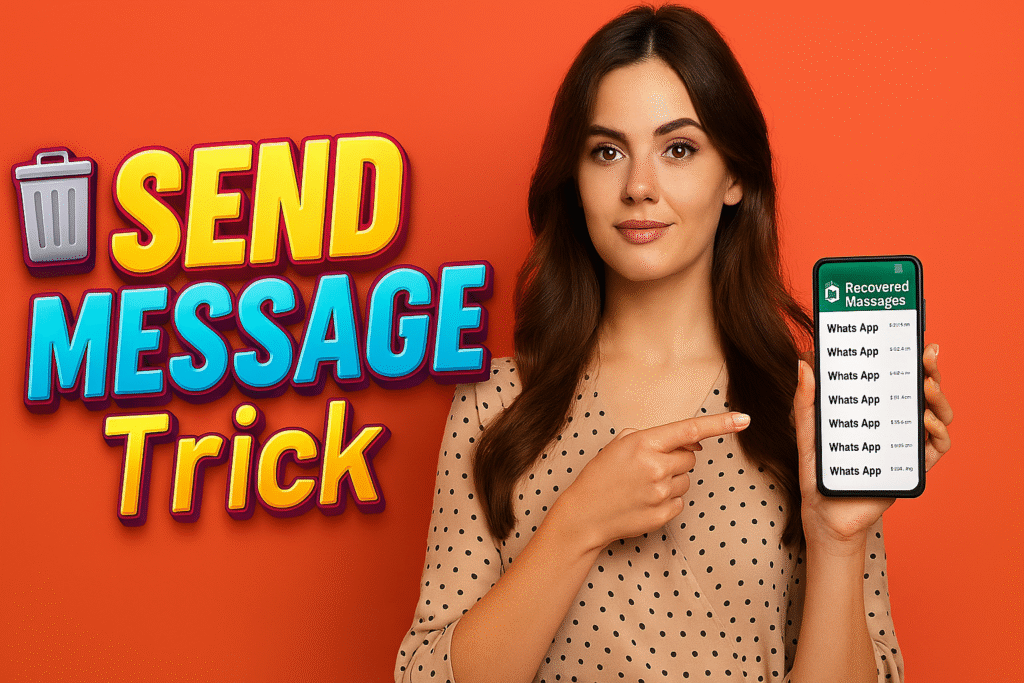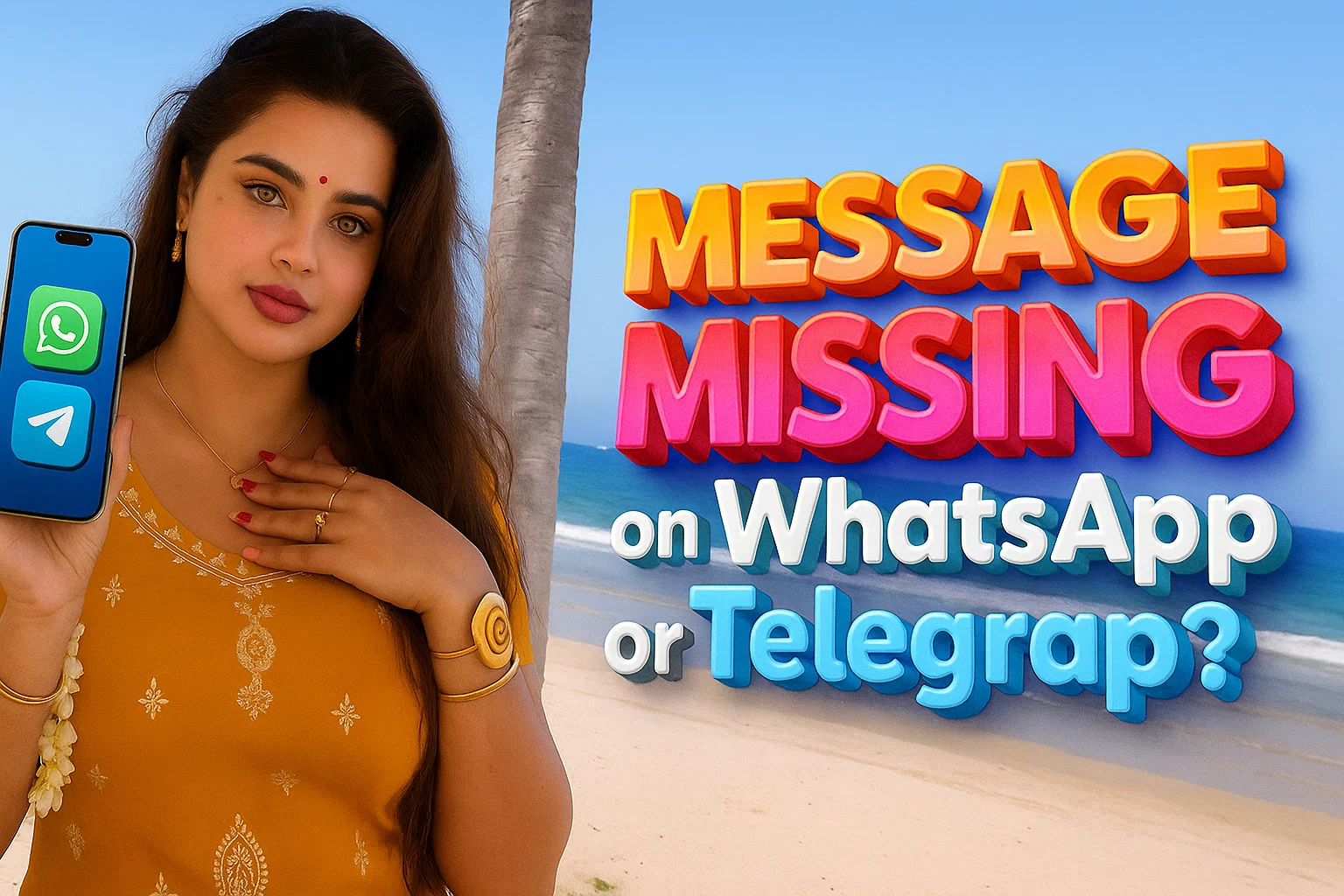Losing important messages can be frustrating, especially when friends delete texts before you read them or when photos and voice notes are removed by accident. Recover Deleted Messages & Backup (Package ID merryblue.message.recovery) is a lightweight Android app (about 22 MB) created by Merryblue to solve this problem.
With more than 50 k downloads and a 4.6‑star rating from 94 reviews, the app hides behind a simple notification service and lets you read deleted messages from social apps, restore media files and back up SMS. This article explains how it works, highlights its features and answers common questions – all while following Google’s app guidelines.
What Is Recover Deleted SMS?
Recover Deleted SMS is a privacy‑focused message recovery tool. Once installed, it monitors notifications from your social‑media and messaging apps and keeps a copy of messages and attachments. If someone deletes a message before you see it, the app notifies you and lets you read the deleted text or listen to the removed voice note.
The app also backs up photos, videos and documents so you can restore them even if they are deleted from your conversation. Because it works with multiple messaging platforms and stores files locally (no cloud uploads), your data stays private and accessible only on your device.
Key Features & Benefits

Message & Media Recovery
- Recover deleted text messages – The app captures messages from your favourite chat applications and lets you read them even after your friend has deleted them.
- Restore deleted voice notes, photos and videos – It saves voice messages and media attachments so you can retrieve them before they are viewed or heard; restoring photos and videos takes just a few taps.
- Support for multiple file formats – In addition to SMS and chat messages, the app can recover documents such as Word and Excel files.
Backup & Notification
- Media backup – Backs up photos and videos to preserve your memories and restore them easily.
- Instant notifications – Sends an alert as soon as someone deletes a message so you never miss important information.
- SMS backup – Lets you back up your text messages effortlessly and restore them if accidentally deleted.
User‑Friendly & Multi‑Platform Support
- Works with popular messaging apps – The recovery process is compatible with multiple social platforms.
- Easy interface – The app’s clean design means you can recover deleted messages or media with a few clicks.
- Multiple security options – Your deleted messages are stored locally; no data is shared with third parties, none is collected, and all data is encrypted in transit.
How to Use Recover Deleted SMS
- Install the app from the Google Play Store and grant the required notification and storage permissions so it can monitor messages and save media.
- Allow notification access – When a friend deletes a message, the app saves the original text or file. It will then send you an alert so you can read the deleted message directly from the app.
- View and recover messages – Open the app to view deleted messages, voice notes, photos or videos. You can restore the content back to your chat app or save it to your device.
- Backup your SMS – Use the SMS backup feature to create a local copy of your texts. You can also back up photos and videos to ensure your media is safe.
- Manage storage – Since files are stored on your device and not on the cloud, occasionally delete unnecessary recovered files to free up space.
Privacy & Security
Merryblue emphasises data safety. The Play Store listing shows that Recover Deleted Messages shares no data with third parties, collects no personal data, and encrypts data in transit. Because files are stored locally on your phone, you must unlock and export hidden files before uninstalling or switching devices. This local storage design provides control over your data while adhering to Google’s Developer Content Policy for user privacy and security.
Specifications
| Specification | Detail |
|---|---|
| App Name | Recover Deleted Messages & Backup |
| Package ID | merryblue.message.recovery |
| Developer | Merryblue |
| Rating | 4.6 stars |
| Reviews | 94 reviews |
| Downloads | 50 K+ |
| Release date | 12 April 2025 |
| Last update | 14 May 2025 |
| Size | ~22 MB |
| Content rating | Everyone |
| Price | Free (contains ads) |
| Support email | helps@merryblue.llc |
| App Link | Apps on Google Play |
| Privacy policy | merryblue.llc |
FAQs
How does Recover Deleted SMS restore messages?
The app monitors notifications from your messaging apps. When someone deletes a message, the app retains a copy and sends you a notification. You can then read the deleted text or view the media directly within the app.
Can the app recover files other than messages?
Yes. The app can restore voice notes, photos, videos and even documents such as DOC and Excel files. It also backs up media to ensure your photos and videos are safely stored.
Does the app work with all messaging apps?
Recover Deleted SMS is designed to work with multiple messaging platforms. You can retrieve messages and media from a variety of social apps and chat services.
Is my data safe?
According to the Play Store listing, the app shares no data with third parties, collects no personal information and encrypts data during transmission. All recovered files are stored locally, so you maintain control over your data. However, you should always export important files before uninstalling the app or switching devices.
What happens if I uninstall the app?
Because files are stored locally, uninstalling the app will remove access to the recovered messages and media. To keep your data, use the app’s backup features to export files before uninstalling or transferring to a new device.
Final Words
Recover Deleted Messages & Backup is a comprehensive tool for Android users who want to safeguard their conversations and media. Its ability to retrieve deleted texts, restore voice notes and documents, notify you when messages are removed and back up SMS and media makes it a robust solution for message recovery. With no data sharing and local storage, the app respects your privacy while providing peace of mind. If you’ve ever wondered about vanished messages or lost important photos, this app offers a simple and reliable way to recover them.
More Articles You May Like

![⭐ WhatsApp Deleted Messages Recovery App 2026 – Does It Really Work? [BACK RECOVER] 2 Woman holding a smartphone displaying recovered WhatsApp messages with bold text “BACK RECOVER” on the right side.](https://tnshorts.com/wp-content/uploads/2025/12/BACK-RECOVER-–-WhatsApp-Deleted-Messages-Recovery-Image-2026-1024x683.png)

![Don't Lose Your WhatsApp Chat: How to Back Up and Restore [SHOW MESSAGES] 4 SHOW MESSAGES App TN Shorts](https://tnshorts.com/wp-content/uploads/2023/07/SHOW-MESSAGES-App-1024x683.webp)