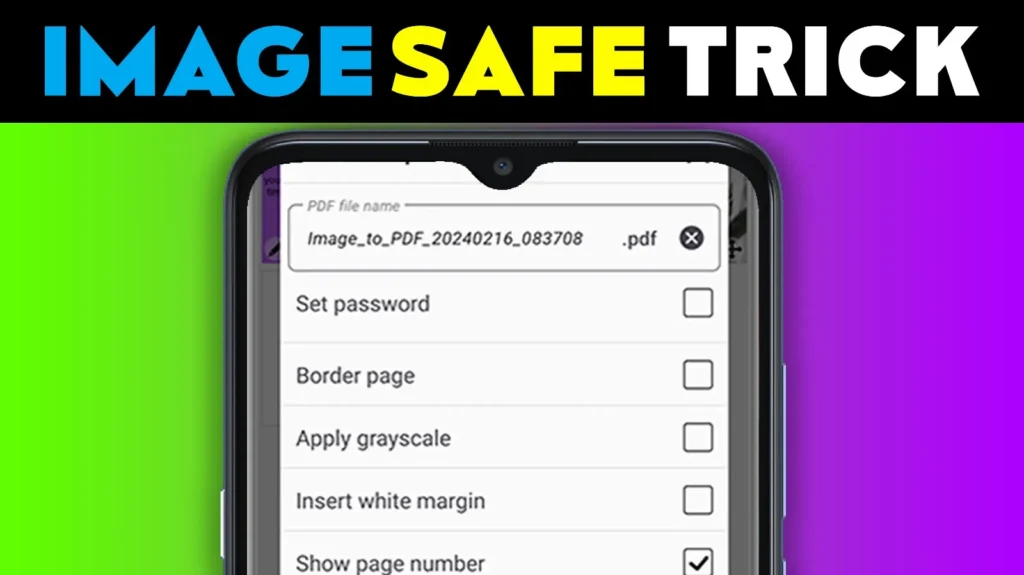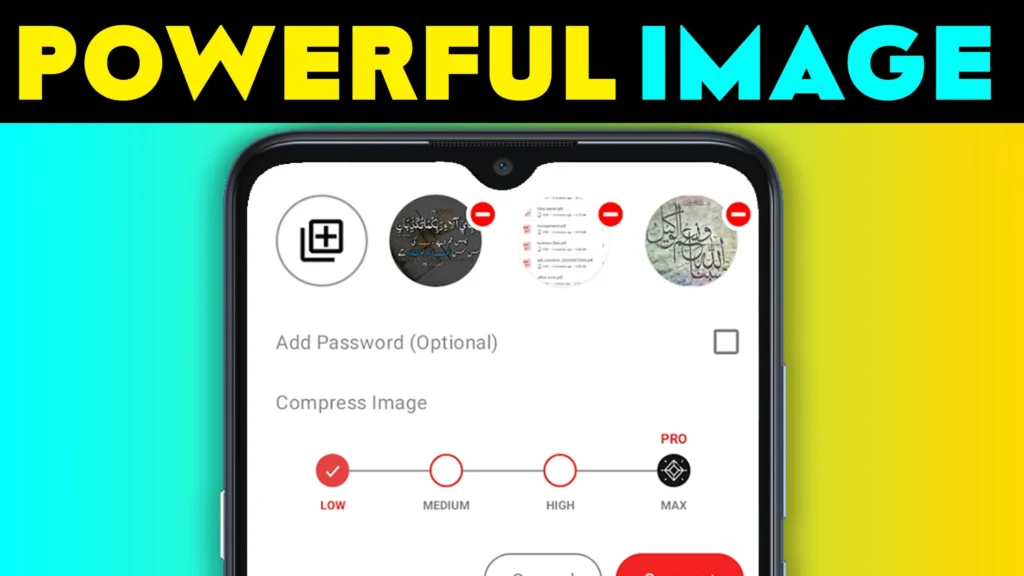The PDF Compressor App by Technozer Solution allows users to reduce PDF file sizes effortlessly while maintaining quality. With over 1M+ downloads and a lightweight 118MB size, it’s an ideal solution for those who need quick, efficient PDF compression on their Android device. Available on the Google Play Store, the app is built following Google’s developer content policies, ensuring a reliable experience. To learn more about Google’s policies for app development, click here.
- What is the PDF Compressor App?
- Key Features of the PDF Compressor App
- Editing and Customization Tools
- Additional PDF Management Features
- How to Use the PDF Compressor App
- Why Use PDF Compression?
- App Specifications & Install
- FAQs: Common Questions about the PDF Compressor App
- Privacy Policy and Developer Contact Information
What is the PDF Compressor App?
The PDF Compressor App reduces the file size of large PDFs, making it easier to store, share, and manage documents. It also includes a range of PDF editing features that allow users to create, merge, split, and encrypt PDF files, making it a complete PDF management tool.
Key Features of the PDF Compressor App
1. Quick PDF Compression
Reduce PDF file size instantly without compromising quality. The app automatically optimizes image-heavy or high-resolution PDF files for faster upload and download times.
2. Image to PDF Converter
Easily convert JPG images to PDF format, combining multiple images into a single document. This is ideal for creating organized and shareable PDFs from photos.
| Feature | Description |
|---|---|
| Quick Compression | Compress PDF files while retaining quality. |
| Image to PDF Converter | Convert multiple images to a single PDF document. |
Check Also:
Editing and Customization Tools

3. PDF Merging and Splitting
Merge multiple PDF files into one or split a large PDF into smaller, manageable sections. This feature is perfect for organizing lengthy PDFs into distinct sections or chapters.
4. PDF Encryption and Decryption
Secure sensitive information by encrypting PDF files with passwords, or remove encryption when necessary. The app provides simple options for password-protecting important documents.
| Feature | Description |
|---|---|
| PDF Merging & Splitting | Combine or divide PDF documents as needed. |
| Encryption & Decryption | Password-protect or remove passwords from PDFs. |
Additional PDF Management Features
- Rotate Pages: Easily adjust page orientation within PDFs.
- Reorder and Remove Pages: Modify the page sequence or remove unnecessary pages from PDF files.
- PDF Viewer and Editor: View and edit PDF files directly within the app. Users can open, rename, delete, and share PDF files with ease.

| Additional Feature | Description |
|---|---|
| Rotate Pages | Rotate pages to the correct orientation. |
| Reorder & Remove Pages | Customize the page order and delete unwanted pages. |
| PDF Viewer & Editor | Open, edit, and organize PDFs directly in the app. |
How to Use the PDF Compressor App
- Get the app from the Play Store.
- Select a PDF file and choose your preferred compression level to reduce file size.
- Use features like merge, split, reorder, and encrypt to manage your PDF file.
- Once edited and compressed, save the file or share it directly from the app.
Why Use PDF Compression?
PDF compression significantly reduces file size, making it easier to store, share, and manage documents. Large PDF files with high-resolution images or graphics can take up substantial space, and compression helps save storage, speeds up email attachments, and facilitates smoother online uploads.

App Specifications & Install
| Attribute | Details |
|---|---|
| App Size | 118 MB |
| Downloads | 1M+ |
| Offered By | Technozer Solution |
| App Link | Download on Play Store |
| Release Date | April 14, 2021 |
| Last Update | October 21, 2024 |
FAQs: Common Questions about the PDF Compressor App
Q1: Will compressing a PDF affect its quality?
A: No, the PDF Compressor App reduces file size without compromising document quality.
Q2: Can I use the app to convert images into a PDF?
A: Yes, the app has an Image to PDF converter that lets you create PDFs from images.
Q3: Can I split a PDF document into smaller files?
A: Yes, the app allows you to split PDFs into multiple parts.
Q4: Is the app free to use?
A: Yes, the app is free to use for basic features, with advanced options available as needed.
Q5: Does the app store my data?
A: No, the app complies with Google’s privacy policies and does not collect or store your personal data.
Privacy Policy and Developer Contact Information
The PDF Compressor App follows Google’s recommended developer policies for secure and private usage. Review the Privacy Policy here. For additional support or inquiries, contact technozer07@gmail.com.