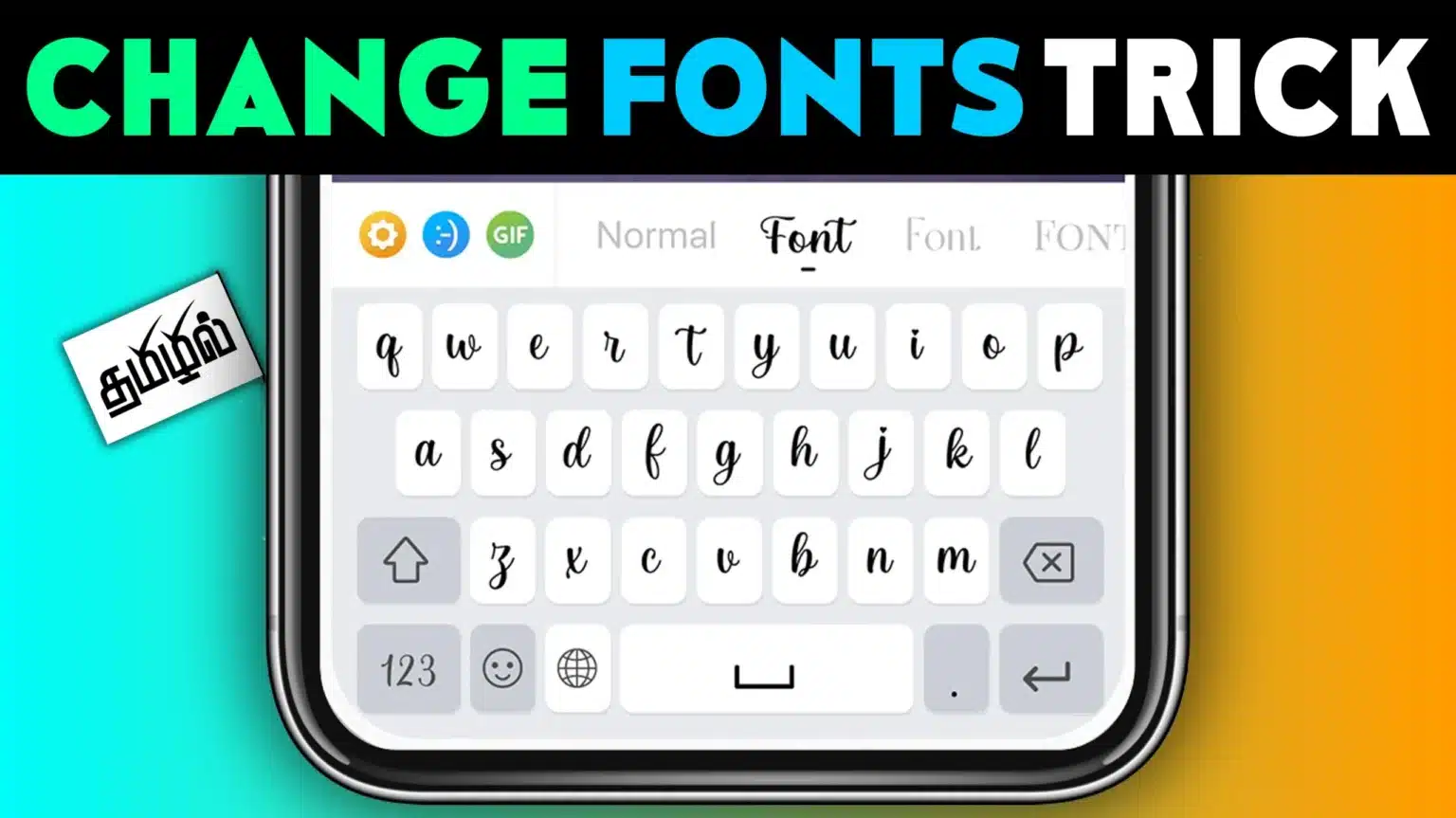If you’re an Android user who loves the clean, elegant typing style of the iPhone, the iPhone Keyboard iOS Emojis App 2025 is the perfect choice for you. Developed by Vk.soft.Dicapp, this keyboard app recreates the look and feel of the official iOS keyboard — giving Android users the same premium typing experience, emoji set, and customization features found on Apple devices.
Whether you’ve recently switched from iOS or simply admire the aesthetic of Apple’s design, this app ensures your keyboard looks, feels, and sounds just like an iPhone’s — all while staying compatible with Android.
📊 App Details
| Feature | Details |
|---|---|
| App Name | iPhone Keyboard iOS Emojis App 2025 |
| Developer | Vk.soft.Dicapp |
| Rating | ⭐ 4.1 / 5 (4.28K reviews) |
| Downloads | 1 Million + |
| Released On | July 12, 2023 |
| Updated On | October 17, 2025 |
| Privacy Policy | policy |
| Support Email | vksoftdicapp@gmail.com |
| Install Link | Apps on Google Play |
| Platform | Android |
| Category | Personalization / Keyboard |
🎯 Why Choose iPhone Keyboard iOS Emojis App 2025?
✅ True iOS Keyboard Feel – Experience the authentic Apple keyboard interface on any Android phone.
✅ Complete Emoji Collection – Access hundreds of iPhone-style emojis, emoticons, and stickers.
✅ Custom Themes – Choose from cool, colorful keyboard themes and backgrounds.
✅ Sound & Vibration Settings – Adjust typing feedback exactly how you like it.
✅ Stylish Fonts – Type using a range of premium fonts inspired by iOS.
✅ Clipboard Functionality – Copy, paste, and manage text seamlessly.
✅ Dark Mode Support – Enjoy a sleek dark keyboard that matches modern UI trends.
💬 Features in Detail
1️⃣ Wide Range of iOS Emojis
The app provides the latest iOS-style emojis for every mood and message. Express yourself with clean, vivid emoji sets that match the Apple look.
2️⃣ Cool Keyboard Backgrounds
Choose from vibrant, minimal, or gradient designs to personalize your typing experience.
3️⃣ Keyboard Themes & Colors
Switch between multiple iOS-inspired themes, including light, dark, pastel, and colorful backgrounds — all with smooth transitions.
4️⃣ Realistic Key Press & Sound Effects
Customize the key press vibration and sound, giving you a realistic iPhone typing sensation.
5️⃣ Auto-Correct & Prediction
Smart text correction, emoji suggestions, and predictive typing make your chat faster and more accurate.
6️⃣ Stylish Fonts & Layouts
Experiment with different fonts and layouts for a truly personalized aesthetic that fits your typing style.
🌈 Benefits of Using iPhone Keyboard for Android
- Enjoy the familiar iOS keyboard layout without switching devices.
- Type faster and more accurately with smart auto-correction.
- Add emotion and fun to chats with high-quality iPhone emojis.
- Personalize your device with custom backgrounds and fonts.
- Perfect for users who transitioned from iPhone to Android.
⚙️ How to Set Up iPhone Keyboard iOS Emojis App
- Download the App from Google Play.
- Enable the Keyboard in your system settings.
- Set iPhone Keyboard as Default.
- Customize Your Theme, Sound, and Emoji Settings.
- Start typing — enjoy the iOS typing experience instantly on Android!
🙋♀️ FAQs
Q1. Does this keyboard support all iPhone emojis?
Yes! It includes a full collection of iOS-style emojis, stickers, and emoticons updated regularly.
Q2. Can I change the background or theme?
Absolutely. You can choose from multiple keyboard backgrounds, colors, and styles.
Q3. Does it have predictive text and auto-correct?
Yes. The app comes with smart suggestions and correction tools similar to iOS keyboards.
Q4. Is it safe to use?
Yes. The app only accesses necessary permissions to provide keyboard functions — no personal data is collected.
Q5. Can I use it in dark mode?
Yes! A beautifully designed dark iOS keyboard theme is available for night typing.
🏁 Final Thoughts
The iPhone Keyboard iOS Emojis App 2025 gives Android users the premium Apple typing experience with unmatched customization. From iOS emojis to stylish themes and smooth touch response, it brings elegance and expressiveness to every keystroke.
Upgrade your Android typing experience today — and enjoy the look and feel of an iPhone keyboard anytime, anywhere.
More Articles You May Like

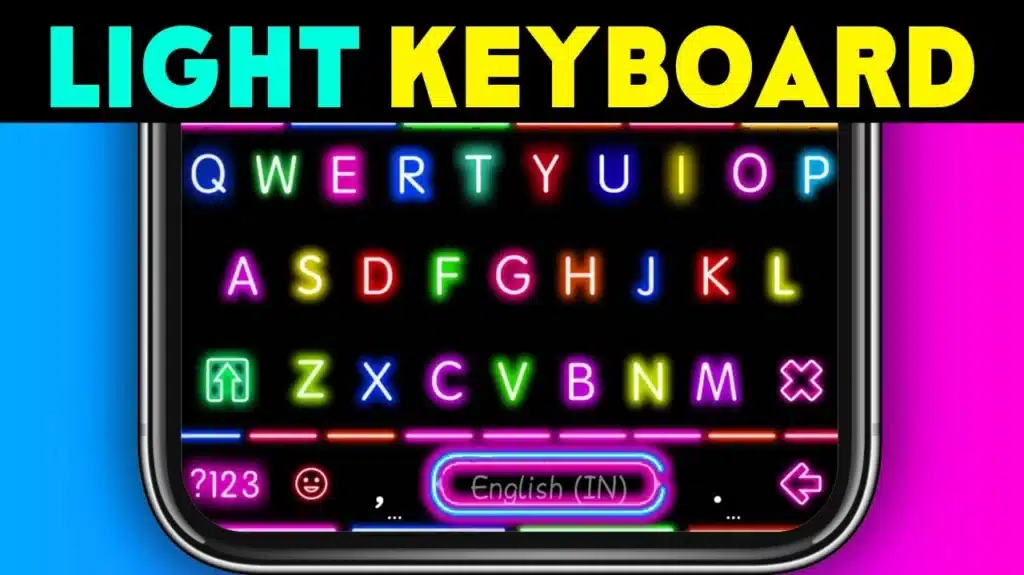


![Metal Black Color [YELLOW BLUE RED] Theme 5 Metal Black Color Theme](https://tnshorts.com/wp-content/uploads/2023/01/Metal-Black-Color-Theme-App-TnShorts-1024x575.webp)