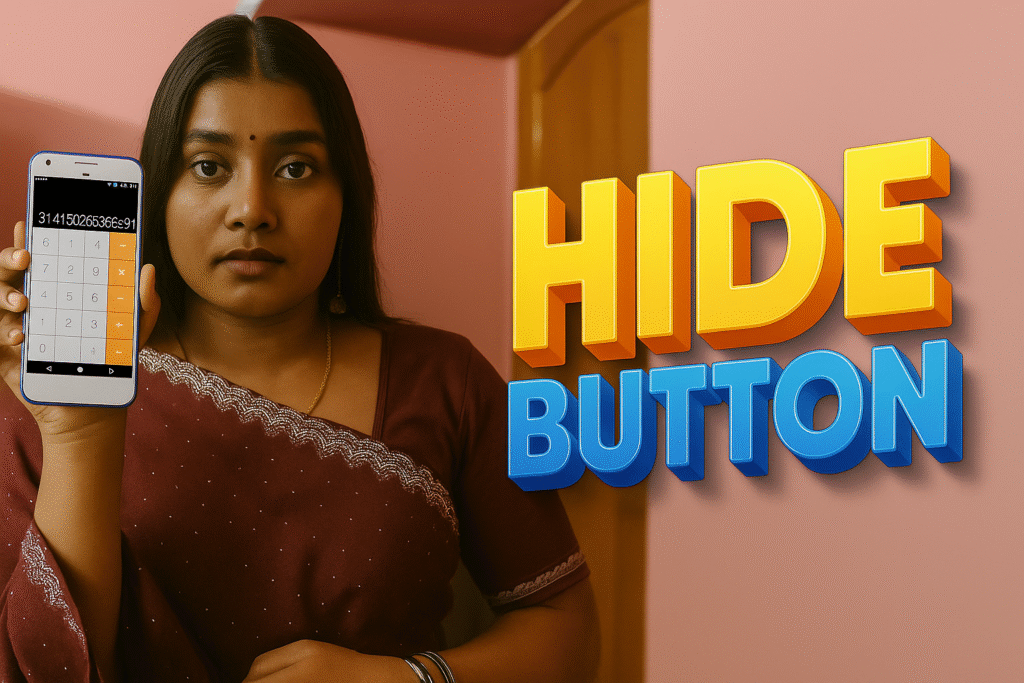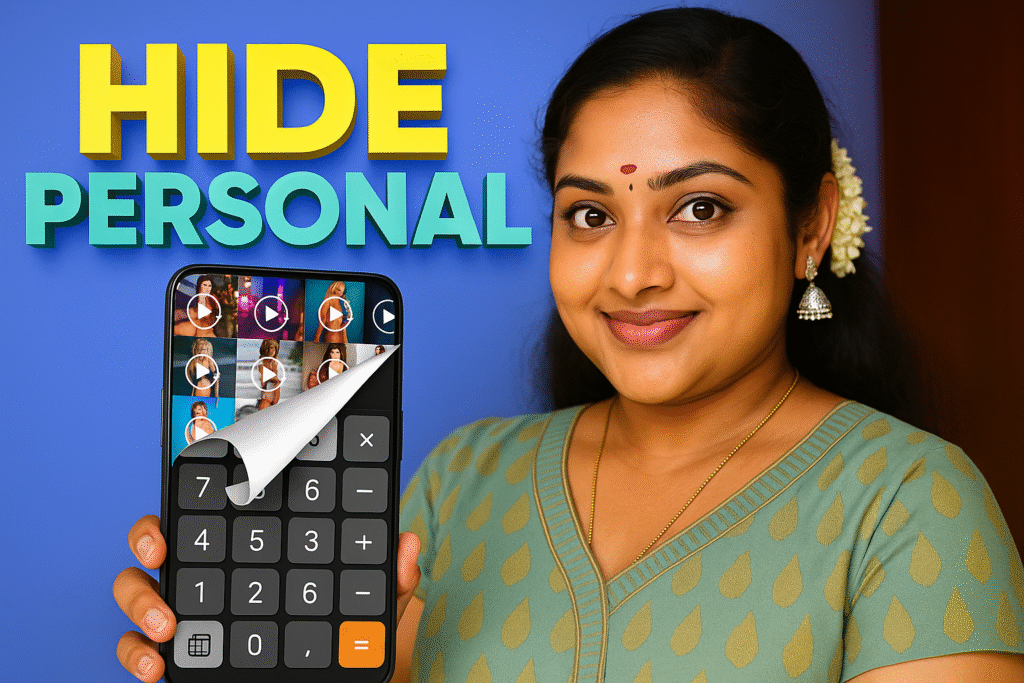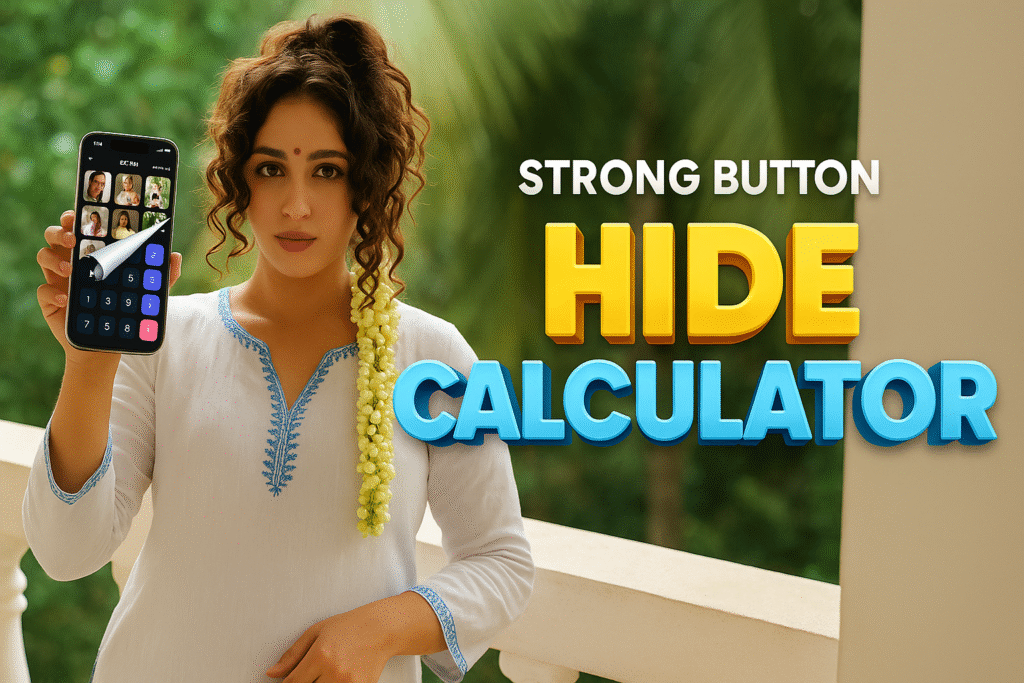In today’s privacy-sensitive digital world, hiding private content is more crucial than ever. But what if the safest vault on your phone looked like a simple calculator? Welcome to the world of Calculator Vault Apps, where secrecy begins with simplicity. Whether you’re using an Android or iPhone, this article walks you through the best calculator photo hide apps and teaches you how to use them like a pro.
🧮 What Is a Calculator Vault App?
A calculator vault is an app disguised as a calculator that functions as a secret locker for your photos, videos, and files. It appears and performs like a regular calculator, but with a hidden layer that opens only when a secret code is entered.
🤖 How to Hide Photos in Calculator App (Android Guide)
🛡️ Use HideAz – Calculator Photo Video Vault App
📲 App: HideAz Calculator Vault
⭐ Rating: 4.0 | 📥 Downloads: 100K+
🛠️ Developed by: Fonts, Emojis & Symbols Studio
📧 Support: kafziel1007@gmail.com
🔒 Policy: Google Developer Policy
🔽 Steps to Hide Photos in Android:
- Download and Install the app from Play Store.
- Set a 4-digit password when prompted.
- Enter password and press “=” to access the hidden vault.
- Choose to import images or videos into secure albums.
- Use the built-in camera to capture and lock photos instantly.
✨ Tip: All content stays stored locally on your phone – no cloud backups unless you opt for it.
🍏 How to Hide Photos in Calculator App (iPhone Users)
For Apple users, the Calculator – Hide Photos & Videos App on iOS is the top choice.
📌 Steps for iPhone Users:
- Launch the app and set a passcode.
- Press your code + “=” to enter the vault.
- Import or capture private photos and keep them secure.
This app is sleek, free from ads in its premium version, and follows Apple’s privacy rules strictly.
🎯 Top Features of Calculator Photo Video Hide App
Here’s a breakdown of the best features that make HideAz one of the most trusted apps on the Play Store.
| Feature | Description |
|---|---|
| Photo Vault | Create albums, move photos, lock instantly |
| Video Vault | Private video storage with built-in player |
| App Hider | Hide or lock other apps from public view |
| Built-in Camera | Capture and directly store to hidden vault |
| Local Storage | Files stay within your phone memory |
| Calculator UI | Real calculator interface, no suspicion |
This isn’t just hiding; it’s camouflaging with purpose.
🛠️ Step-by-Step: Using HideAz Calculator Vault Effectively
🎯 How to Open the Hidden Vault:
- Set a passcode when you open the app.
- Input the code and press the “=” button.
- Access your hidden content with ease.
🔁 Forgot Password?
Enter 123123 + = to unlock the security question feature. This retrieves your password, provided you set a recovery question earlier.
🔄 How to Change Password:
- Go to App Settings → Tap Reset Password → Follow prompts.
🔒 Calculator Vault App – Detailed Overview
| Feature | Details |
|---|---|
| App Name | HideAz: Calculator Vault – Hide Photos & Videos |
| App Package | com.calculator.vault.hide.photos |
| Developer | Fonts, Emojis & Symbols Studio |
| Rating | ⭐ 4.0 (354 reviews) |
| Downloads | 📥 100,000+ installs |
| Release Date | 📅 February 17, 2023 |
| Last Updated | 🔄 March 6, 2025 |
| App Category | 🔐 Privacy, Photo Vault, Utility |
| Main Features | – Hide photos/videos – Built-in camera – App locker – Fake calculator interface |
| Security Options | 4-digit password, Security question backup, Local storage, Cloud backup (optional) |
| Support Email | 📧 kafziel1007@gmail.com |
| Privacy Policy | View Policy |
| Install Link (Play Store) | Install on Play Store |
📋 Google Policy Compliance & App Store Rules
All apps listed on the Play Store must comply with Google’s Developer Content Policy. Vault apps like HideAz are allowed only if they meet these requirements for data privacy, consent, and transparency.
📘 Read more: Google Developer Policy for Vault Apps
Using apps outside Play Store can risk data misuse or malware – always use official versions like HideAz, which are Google-recommended and policy-aligned.
❓ Common Questions – Answered with Simplicity
Where Are Files Stored?
All content is saved on your device. There’s no external access unless you back up via cloud storage manually.
Can It Hide Videos?
Yes! HideAz offers a secret video vault with album support, just like the photo section.
Does It Work Like a Normal Calculator?
Absolutely. You can add, subtract, divide, or multiply just like a standard calculator—no one will ever guess.
🚀 Conclusion: Why This Secret Vault is a Game-Changer
Using a calculator vault app is like holding a secret room in plain sight. For Android and iPhone users alike, it offers an unmatched blend of simplicity, security, and smart UI.
Whether you’re a teen wanting to hide your gallery from siblings or a professional securing client media, apps like HideAz are a new-gen solution built for privacy in the disguise of utility.
🎯 Protect what’s personal. Trust what’s invisible.
📌 Final Note for Readers:
If you’re searching for “how to hide photos in calculator in MI phone,” this app works perfectly across all Android brands including Xiaomi, Samsung, Realme, and others. Just ensure camera and storage permissions are enabled.
More Articles You May Like